A Beginner's Guide to NanoID: Generating Unique IDs with Ease
Generate unique, short, and secure IDs with ease using NanoID. This beginner-friendly guide teaches you how to install, use, and customize NanoID for various applications like data storage, URL shortening, and user accounts. Learn why NanoID is a powerful tool for any project.
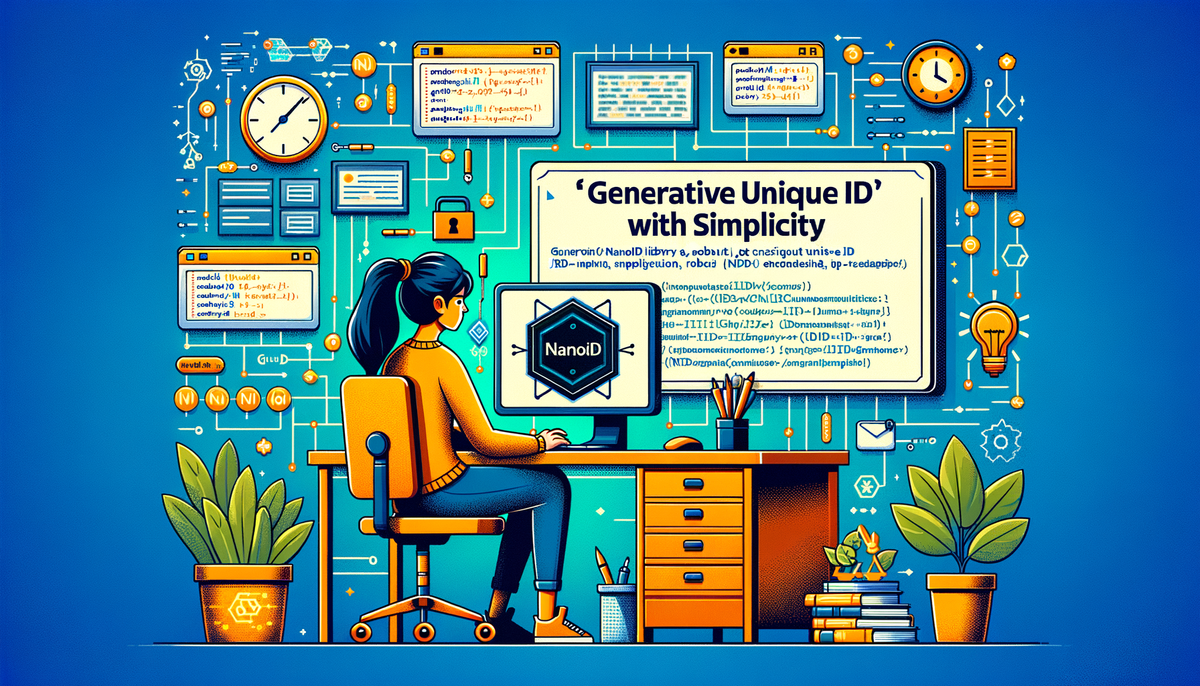
Introduction
Ever struggled with creating unique IDs for your projects? It can be a pain, right? You want something short, easy to remember, and secure. That's where NanoID comes in! It's a super helpful library that makes generating unique IDs super easy and fast.
This guide will show you the ropes of NanoID, teaching you how to use it and why it's awesome. Get ready to learn about its advantages and see some cool examples!
Table of Contents
- Introduction
- What is NanoID?
- Why Use NanoID?
- Getting Started with NanoID
- Usage Examples
- Practical Applications
- Conclusion
What is NanoID?
Think of NanoID as a special tool that creates short and unique codes, like secret passwords for your projects. It's a small and fast library that's perfect for JavaScript and TypeScript projects. It's designed to be safe and easy to use in your web apps, mobile apps, or even your backend systems.
Why Use NanoID?
Here's why you should consider using NanoID:
- Small and Mighty: NanoID is super tiny, making it perfect for projects where size matters.
- Super Speedy: NanoID is built for speed. It won't slow down your project.
- Safe and Secure: It uses a secure random generator to make sure your IDs are hard to guess.
- Web-Friendly: The IDs it creates can be easily used in web addresses without any fuss.
Getting Started with NanoID
Let's get NanoID working in your project!
-
Install it: You can use
npmoryarnto get NanoID.npm install nanoidor
yarn add nanoid -
Start Using It: Now, you can use NanoID in your JavaScript or TypeScript code.
Usage Examples
Let's see how to use NanoID with some examples.
Example 1: Generating a Simple ID
const { nanoid } = require('nanoid');
const id = nanoid();
console.log(id); // Example output: "V1StGXR8_Z5jdHi6B-myT"
That's it! You've created a unique ID using NanoID.
Example 2: Custom Alphabet
Want to customize the characters used in your IDs? You can do that too!
const { customAlphabet } = require('nanoid');
const alphabet = '0123456789ABCDEFGHIJKLMNOPQRSTUVWXYZabcdefghijklmnopqrstuvwxyz';
const nanoid = customAlphabet(alphabet, 10); // Generates a 10 characters long ID using the custom alphabet
const id = nanoid();
console.log(id); // Example output: "4fhsJ1k2Q8"
Example 3: Custom Length
Want shorter or longer IDs? No problem!
const { nanoid } = require('nanoid');
const id = nanoid(8); // Generates an 8 characters long ID
console.log(id); // Example output: "zW7d12tD"
Practical Applications
NanoID is incredibly versatile and has many uses. Here are some examples:
- Storing Data: Give each piece of data in your database a unique ID.
- Shortening URLs: Create short and memorable links for web pages.
- User Accounts: Assign unique IDs to users in your web app.
- Secret Codes: Generate secure tokens for user sessions and API access.
Conclusion
NanoID is a fantastic tool for generating unique IDs. It's small, fast, safe, and easy to use. Now that you know how to use it, go forth and create unique IDs with confidence! It will make your projects even better!




