B-Tree File System: Advantages and Disadvantages
Unlock the power of B-Tree file systems! Discover how they organize data for fast retrieval, save space, and excel in databases. Learn their pros, cons, and real-world uses. Find out when to choose B-Trees and how they compare to other systems. #FileSystem #DataStorage
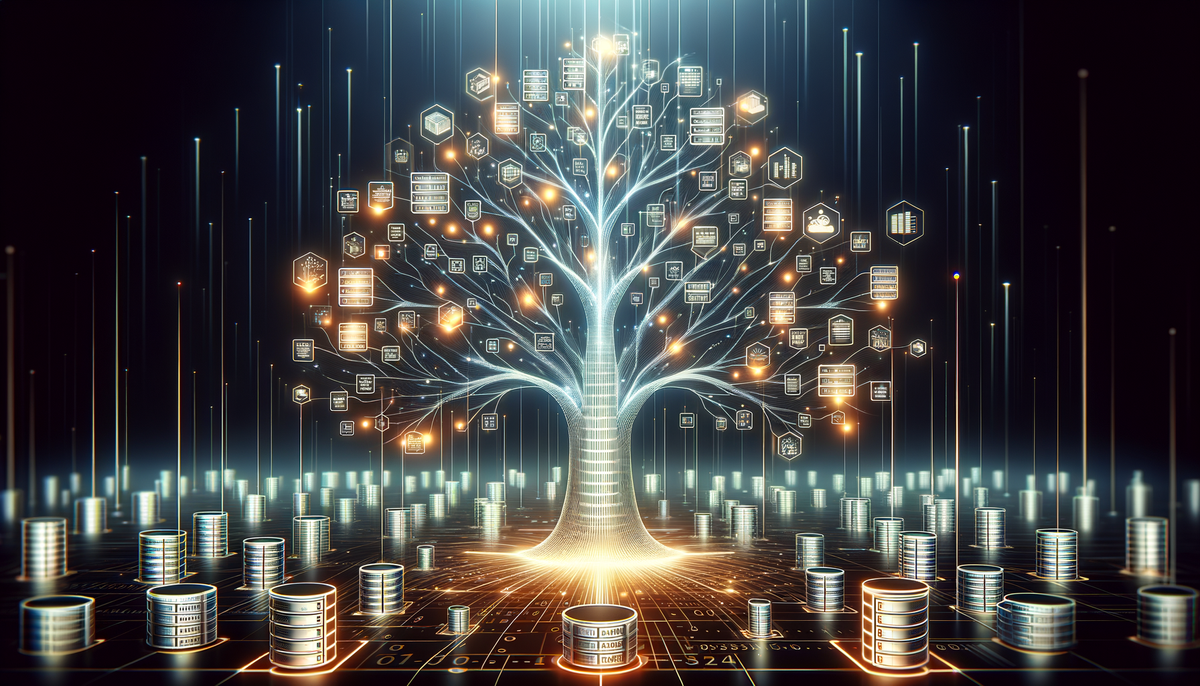
Have you ever wondered how your computer stores and retrieves data so quickly? The secret lies in the file system, and one of the most efficient types is the B-Tree file system. Let's explore what a B-Tree file system is, its advantages and disadvantages, and how it compares to other file systems.
What is a B-Tree File System?
A B-Tree file system is a smart way of organizing and storing data on your computer or in a database. Imagine a super-smart filing cabinet that helps your computer find information quickly.
Here's a simple explanation:
- Picture a big tree with many branches
- Each branch holds some information
- The tree is organized so you can find what you need fast
- This clever tree structure is called a "B-Tree"
Advantages of B-Tree File Systems
1. Lightning-Fast Data Retrieval
B-Tree file systems are champions at finding information quickly, especially when dealing with massive amounts of data.
Example:
Finding a book in a huge library:
- Old way: Check each shelf one by one (slow)
- B-Tree way: Use a smart system to go straight to the right shelf (fast)
2. Space-Saving Superstars
B-Trees are like expert Tetris players – they pack information tightly, allowing you to store more data in less space.
3. Database's Best Friend
Databases and B-Tree file systems go together like peanut butter and jelly. They handle tons of data while keeping things speedy.
4. Always Balanced, Always Fast
B-Trees stay balanced, like a skilled tightrope walker. This means they don't get lopsided and slow down over time.
Example:
Tree balancing act:
- Unbalanced tree: Some branches touch the ground, others reach the sky
- B-Tree: All branches are nice and even, easy to climb
5. Data Type Diversity
Whether you're storing names, numbers, or cat videos, B-Trees can handle it all with ease.
Disadvantages of B-Tree File Systems
1. Tricky to Set Up
Creating a B-Tree file system can be like solving a Rubik's cube – it takes some skill and patience.
2. Memory Munchers
B-Trees need more memory to work their magic. It's like needing a bigger brain to remember all those shortcuts.
3. Writing Can Be a Bit Slow
While B-Trees are speed demons for reading data, they can be a tad slower when adding new information.
Example:
Writing in a special notebook:
- Regular notebook: Just scribble on the next blank page
- B-Tree notebook: You might need to reorganize pages to keep things tidy
4. Overkill for Small Data Sets
Using a B-Tree for a tiny amount of data is like using a cannon to swat a fly – it works, but it's not the best tool for the job.
B-Tree File Systems vs. The Competition
Let's see how B-Trees stack up against other popular file systems:
-
B-Tree vs. FAT (File Allocation Table):
- B-Tree: The heavyweight champ for large data sets
- FAT: The nimble lightweight, perfect for small storage devices
-
B-Tree vs. NTFS (New Technology File System):
- B-Tree: The speed reader of the file system world
- NTFS: The security guard, keeping your data safe and sound
-
B-Tree vs. ext4 (Fourth Extended Filesystem):
- B-Tree: The database darling
- ext4: The jack-of-all-trades for everyday computing
When to Choose a B-Tree File System
B-Tree file systems shine brightest in these scenarios:
- Massive databases that would make other systems sweat
- Systems that need to find needles in data haystacks quickly
- When you have more data than you can shake a stick at
Example:
Perfect homes for B-Tree file systems:
- Amazon's product catalog (millions of items)
- Google's search index (billions of web pages)
- NASA's space exploration data (out of this world amounts of info)
Turbocharge Your B-Tree: Performance Tips
Make your B-Tree file system zoom with these pro tips:
- Keep your tree balanced like a Zen garden
- Size matters: Choose the right node size for your data
- Regular pruning: Remove old or unused data
- Upgrade to SSD express lanes for even faster access
Example:
Tuning up your B-Tree:
- Think of it as organizing the world's biggest library
- Keep bestsellers within arm's reach
- Donate books nobody reads anymore
- Hire The Flash as your librarian (that's what SSDs do for your data)
B-Trees in Action: Real-World Examples
B-Tree file systems are the unsung heroes in many everyday tech marvels:
- Facebook's friend finder
- Your bank's lightning-fast transaction processor
- Google's split-second search results
- The IRS's (unfortunately) efficient tax record system
These systems rely on B-Trees to handle mind-boggling amounts of data at breakneck speeds.
The Future is B-Shaped
As our appetite for data grows, B-Tree file systems will continue to evolve:
- Turbocharged B-Trees that make today's seem slow
- Hybrid systems combining B-Trees with AI for even smarter data storage
- B-Trees optimized for quantum computers (yes, it's coming!)
Wrapping Up: The B-Tree Lowdown
B-Tree file systems are like the secret sauce in many of our favorite tech recipes. They're the go-to choice for handling huge amounts of data with speed and grace. While they might be a bit complex and memory-hungry, their superpowers often outweigh these small drawbacks.
Whether you're building the next big database, creating a file system, or just curious about the digital world around you, understanding B-Tree file systems can give you a leg up in the world of data.
Remember, choosing the right file system is like picking the right tool for a job. B-Trees are the heavy-duty power tools of the data world, but sometimes a simple screwdriver (or simpler file system) is all you need for everyday tasks.
By diving into the world of file systems like B-Trees, you're unlocking the secrets of how our digital world stays organized and efficient. Keep exploring, keep learning, and who knows? You might just revolutionize how we handle data in the future!



