Ceph Storage Architecture: A Comprehensive Breakdown
Learn how Ceph's distributed storage architecture keeps your data safe and scalable. This article explains monitors, OSDs, managers, and metadata servers, along with CRUSH, replication, and snapshots. Discover how Ceph powers cloud storage, big data, and backups.
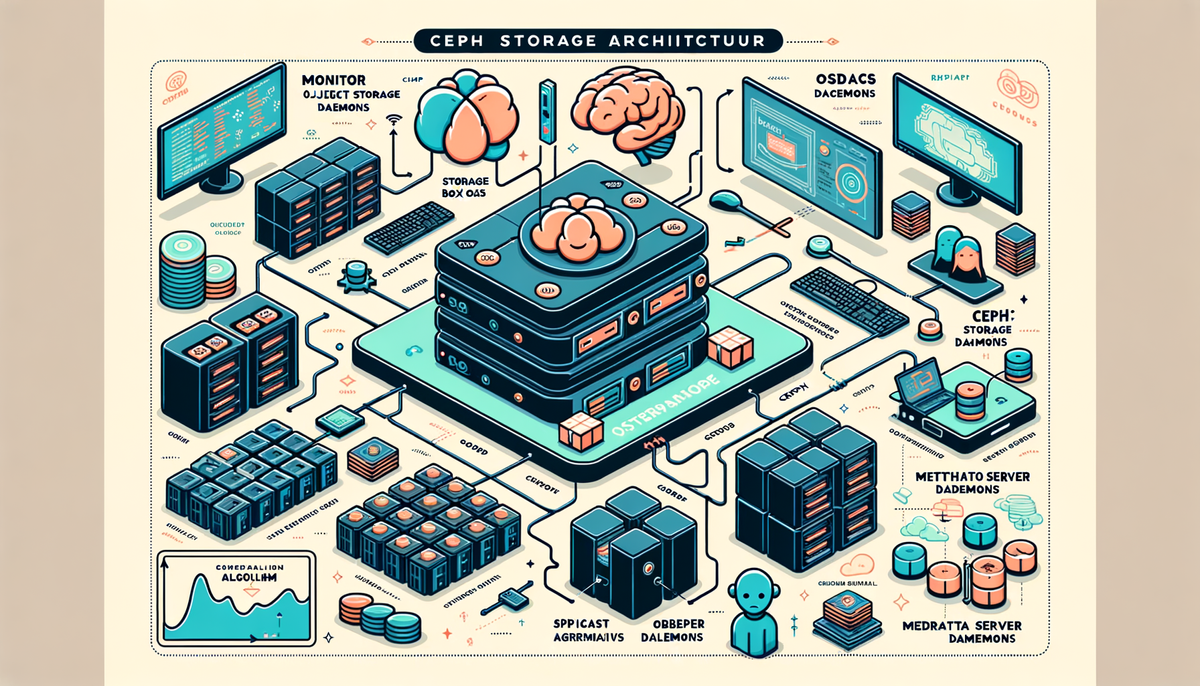
Ceph is like a super-powered storage system that can handle lots and lots of data. It's really good at storing data safely and quickly, and it can easily grow as you need more space. This article will explain how Ceph works, showing you the different parts that make it so powerful.
What is Ceph?
Ceph is a special kind of storage system that can store all kinds of data. It's like a giant, safe place for your files, videos, and everything else. It's used by big companies, cloud services, and even smaller businesses who need a reliable way to store their important information.
Key Parts of Ceph
Ceph is made of several parts that work together to keep everything safe and running smoothly. Let's meet these parts:
Monitors (MONs)
- What they do: The Monitors are like the brains of Ceph. They keep track of everything that's happening in the storage system.
- How they work: They make sure everyone knows where all the data is stored and that everything is running smoothly.
- Safety net: Even if one Monitor goes down, the others can take over so nothing gets lost.
Example:
Imagine you have a group of friends playing a game. The Monitors are like the leader who makes sure everyone knows the rules and is playing fairly.
Example Configuration:
mon_host: ["mon1.example.com", "mon2.example.com", "mon3.example.com"]
Object Storage Daemons (OSDs)
- What they do: The OSDs are like the actual storage boxes where the data is kept.
- How they work: Each OSD stores a piece of your data, and they can share data with each other to make sure nothing is lost.
- More space, more speed: You can add more OSDs to hold more data and make everything faster.
Example:
Think of the OSDs like the shelves in a library where you put books.
Example Command to Start an OSD:
ceph-volume lvm create --data /dev/sda
Ceph Manager Daemons (MGR)
- What they do: The Managers are like the caretakers of the storage system. They keep an eye on everything to make sure it's running smoothly.
- How they work: They can check the health of the system and fix any problems that might pop up.
- Extra tools: The Managers have special tools to show you how the storage system is doing and to help you manage it.
Starting a Manager Daemon:
ceph-mgr -i mgr1
Metadata Server Daemons (MDS)
- What they do: The MDS servers are like the organizers of files. They keep track of where all the files are and how they're organized.
- How they work: They help you find files quickly and make sure you can change them without losing any information.
Configuring Metadata Servers:
mds_cluster: ["mds1.example.com", "mds2.example.com"]
How Ceph Keeps Data Safe
CRUSH Algorithm
- What it does: The CRUSH algorithm is like a super smart map that figures out the best way to store your data.
- How it works: It makes sure that your data is spread out across all the OSDs in a way that keeps everything balanced and safe.
- No bottlenecks: This way, there's no single point where all the data gets crowded, making everything faster.
Data Replication
- Copy, copy, copy: Ceph usually makes three copies of your data to make sure it's really safe.
- Even more protection: Ceph can also use a special code called erasure coding to make sure your data is safe even if a few pieces are lost.
Replicating Data:
osd_pool_default_size: 3
osd_pool_default_min_size: 2
Snapshots
- Freezing time: Snapshots are like taking a picture of your data at a specific moment.
- Backup and security: They're useful for making backups and making sure you don't lose any changes by accident.
Creating a Snapshot:
rbd snap create mypool/myimage@mysnap
What Can You Do with Ceph?
Ceph is super versatile and can be used for lots of things. Here are just a few examples:
Cloud Storage
Ceph is a favorite for cloud storage because it's so good at keeping data safe and available all the time.
Big Data and Analytics
Ceph can store massive amounts of data, which makes it perfect for analyzing large datasets and finding interesting patterns.
Backup and Restore
Ceph's special features, like snapshots, make it a great choice for backing up your important data and recovering it quickly if something goes wrong.
Example Tutorial: Building Your Own Ceph Cluster
Let's try building a simple Ceph cluster. We'll start from scratch and set up the monitors, OSDs, and everything else.
Step 1: Install Ceph
First, get Ceph installed on your computer:
sudo apt update
sudo apt install ceph-deploy
Step 2: Create a New Cluster
Create a new Ceph cluster:
ceph-deploy new mon1.example.com
Step 3: Deploy Monitors and Managers
Add the monitors and managers to the cluster:
ceph-deploy mon create mon1.example.com
ceph-deploy mgr create mgr1.example.com
Step 4: Add OSD Servers
Prepare your storage servers and add them to the cluster:
ceph-deploy osd create --data /dev/sda mon1.example.com
Step 5: Check Your Work
Make sure everything is working correctly:
ceph -s
You should see that your cluster is up and running!
In Conclusion
Ceph is a really powerful storage system with different parts that work together to keep your data safe, available, and organized. It's perfect for many different needs, from cloud storage to big data analysis and backups.
By following this guide, you can set up your own Ceph cluster and see how powerful it can be! Remember to keep everything updated and check on your cluster's health to make sure it's running smoothly.




