Fiber Optic Cable Types: A Complete Guide - Single Mode and Multimode
Learn the differences between single mode and multimode fiber optic cables, like comparing highways to city roads. Find out which type is best for long distances and lots of data, and which is more affordable for shorter distances.
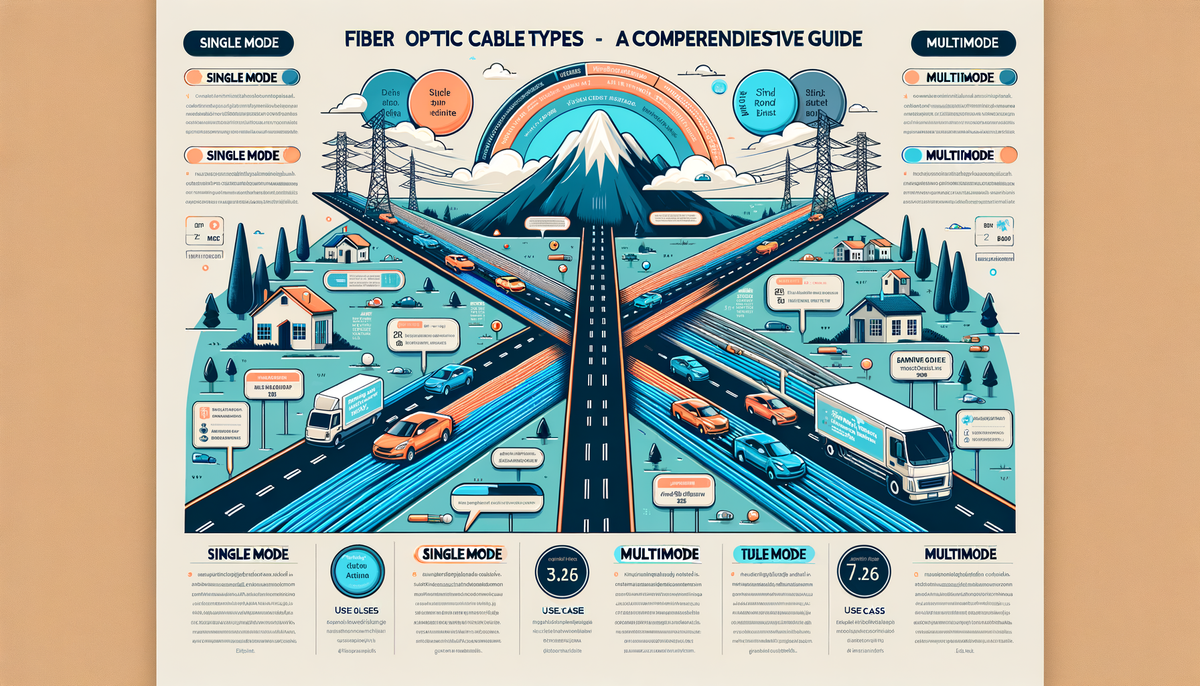
Fiber optic cables are like super-fast highways for data. They use light to send information really quickly and reliably. There are two main types of fiber optic cables: Single Mode and Multimode. They're similar to different types of highways, each best for different journeys.
What are Fiber Optic Cables?
Fiber optic cables are made from thin strands of glass or plastic that carry data using light. Imagine a tiny tunnel made of glass or plastic where light beams travel. They are used for things like internet, TV, and phones because they can send data quickly and reliably over long distances.
Advantages of Fiber Optic Cables
Fiber optic cables are amazing because:
- They're super fast! They can carry lots of data quickly, like a race car on a highway.
- They go far! They can send signals over long distances without getting weak, like a highway that goes across a whole country.
- They're secure! It's hard to peek into the data traveling on fiber optic cables, making them safe, like a secret tunnel.
Single Mode Fiber Optic Cable
Single Mode cables are like a narrow highway, with only one lane for light to travel. They use a single path to carry data. This type of cable is best for long distances because it doesn't lose signal strength easily.
Benefits of Single Mode Fiber
- Goes very far! They can send data over very long distances, like a highway connecting continents.
- Lots of data! They can carry lots of data at once, like a highway with many lanes.
- Strong signal! They have a strong signal, like a clear and strong radio signal.
Example Use Case for Single Mode Fiber
Think of Single Mode Fiber like the main highway between cities and countries. It can carry all the data needed for fast internet and TV across long distances without slowing down.
Simple Example Tutorial: Single Mode Fiber Connection
Let's imagine you want to connect a building to a distant network using Single Mode Fiber:
- Get your materials. You'll need a Single Mode cable, connectors that fit, and a special tool to connect them.
- Prepare the cable. You need to remove the outer covering and protective layers to reach the glass fiber inside.
- Clean the fiber. Make sure the glass fiber is clean using special tools.
- Connect the connectors. Attach the connectors to the cable using the special tool.
- Check the connection. Use a special tester to make sure the connection works.
import math
def simulate_light(distance):
signal_strength = 100 # initial signal strength
attenuation = 0.2 # signal loss per mile for Single Mode
final_signal = signal_strength * math.exp(-attenuation * distance)
return final_signal
distance = 50 # distance in miles
print(f"Final signal strength after {distance} miles: {simulate_light(distance)}")
Multimode Fiber Optic Cable
Multimode cables are like a wider highway, with multiple lanes for light to travel. They use many paths to carry data. This type of cable is better for shorter distances, like within a building.
Benefits of Multimode Fiber
- It's more affordable! Multimode cables are cheaper than Single Mode cables.
- Easier to install! Connecting Multimode cables is easier, like building a simpler road.
- Lots of data! While not as much as Single Mode, they still carry lots of data, like a busy road.
Example Use Case for Multimode Fiber
Think of Multimode Fiber like the smaller roads within a city, connecting buildings and servers. It's perfect for short-distance networking.
Simple Example Tutorial: Multimode Fiber Connection
Connecting Multimode fiber is similar to connecting Single Mode fiber:
- Get your materials. You'll need a Multimode cable, connectors that fit, and a special tool to connect them.
- Prepare the cable. Remove the outer covering and protective layers to reach the glass fiber inside.
- Clean the fiber. Make sure the glass fiber is clean using special tools.
- Connect the connectors. Attach the connectors to the cable using the special tool.
- Check the connection. Use a special tester to make sure the connection works.
import math
def simulate_light(distance):
signal_strength = 100 # initial signal strength
attenuation = 0.8 # signal loss per mile for Multimode
final_signal = signal_strength * math.exp(-attenuation * distance)
return final_signal
distance = 5 # distance in miles
print(f"Final signal strength after {distance} miles: {simulate_light(distance)}")
Differences Between Single Mode and Multimode
- Size matters! Single Mode cables have a smaller core, like a narrow road, while Multimode cables have a larger core, like a wide road.
- Long or short journeys? Single Mode is best for long journeys, like a highway, while Multimode is better for short journeys, like a city road.
- Cost comparison! Single Mode cables and equipment are generally more expensive, like building a longer, faster highway.
- How much data? Single Mode cables carry more data at once, like a highway with many lanes.
When to Use Each Type
- Use Single Mode: For long journeys, like connecting cities or countries, using lots of data.
- Use Multimode: For short journeys, like within a building, where cost and ease of installation are important.
Conclusion
Single Mode and Multimode fiber optic cables are like different tools for different jobs. Single Mode is best for long distances and lots of data, while Multimode is more affordable for shorter distances. Understanding their differences will help you choose the right cable for your project!
def compare_fiber(distance, type_):
initial_signal = 100 # initial signal strength
if type_ == "Single Mode":
attenuation = 0.2
elif type_ == "Multimode":
attenuation = 0.8
else:
return "Unknown fiber type"
final_signal = initial_signal * math.exp(-attenuation * distance)
return final_signal
print(f"Single Mode final signal after 10 miles: {compare_fiber(10, 'Single Mode')}")
print(f"Multimode final signal after 10 miles: {compare_fiber(10, 'Multimode')}")
Now you're ready to understand the amazing world of fiber optic cables and choose the right type for your needs. Happy networking!




