Getting Started with Schema.org: Optimizing Websites for Search Engines
Boost your website's SEO with Schema.org! Learn how to implement structured data markup to improve search engine visibility, user experience, and drive more traffic. This guide covers everything from choosing the right schema types to testing your markup. Get started today!
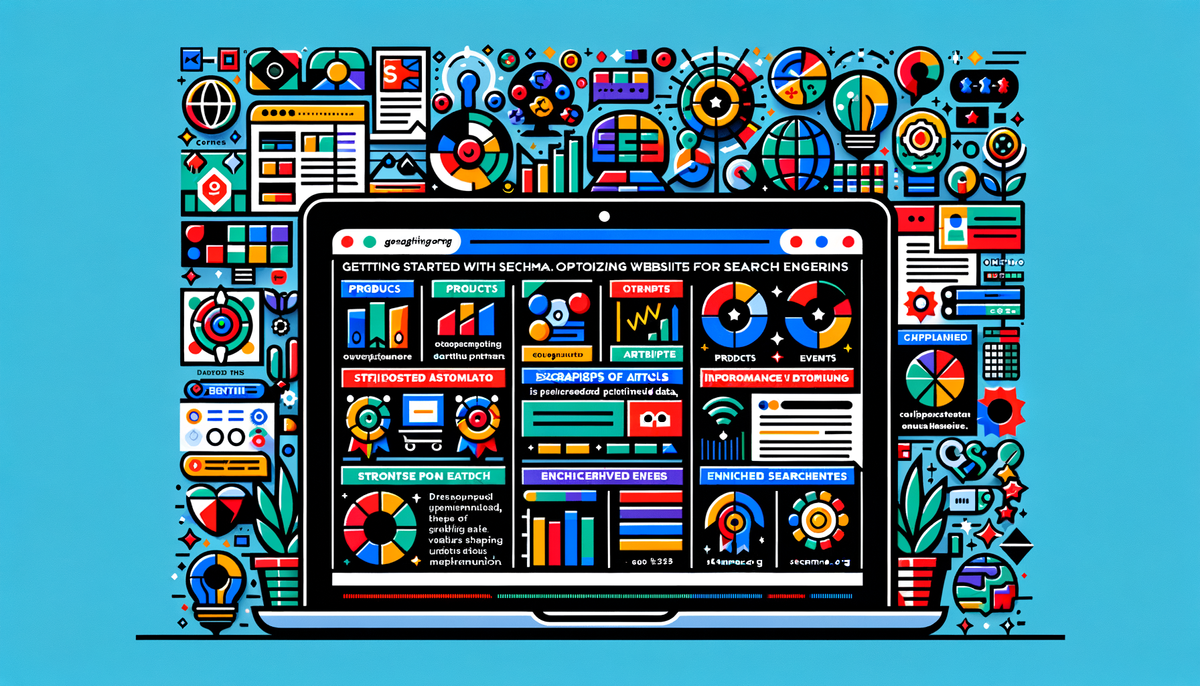
Welcome to our comprehensive guide on getting started with Schema.org, an essential tool for optimizing your website for search engines. This tutorial will walk you through the basics, helping you understand why Schema.org is important and how you can implement it effectively on your website.
Table of Contents
- Introduction to Schema.org
- Common Use Cases for Schema.org
- Getting Started with Schema Markup
- Examples of Schema Markup
- Testing Your Schema Markup
- Conclusion
Introduction to Schema.org
Schema.org is a collaborative project launched by Google, Microsoft, Yahoo, and Yandex to create a common vocabulary for structured data markup on web pages. This markup allows search engines to better understand the content on your website, ultimately leading to improved SEO (Search Engine Optimization) performance.
Why Use Schema.org?
- Enhanced Search Results: Schema markup can enable rich snippets, making your search results more attractive and informative. For example, instead of a plain blue link, a product page might display an image, price, and rating directly in the search results.
- Voice Search Compatibility: Schema helps search engines understand your content, making it easier to retrieve in voice searches. Imagine someone asking their smart speaker "What's the latest news on artificial intelligence?" Schema helps ensure your relevant article appears in the results.
- Improved Click-Through Rates (CTR): Enhanced search results often lead to higher CTRs, driving more traffic to your website. People are more likely to click on a result that provides them with all the information they need directly within the search results page.
Common Use Cases for Schema.org
Schema.org can be used across various types of content. Here are a few common use cases:
- Articles: Enhance the visibility of blog posts or news articles. This can be done by including details about the author, publication date, and even the main topic covered in the article.
- Products: Provide detailed product information, including prices and availability, directly in the search results. This can be particularly helpful for e-commerce websites, increasing conversion rates by making it easier for customers to compare and purchase products.
- Events: Highlight important event details, such as dates, locations, and ticket availability. This can help attract attendees to your events by providing all the necessary information in one place, directly within the search results.
- Organizations: Improve the online profile of a business or organization by providing rich details like logo, contact information, and locations. This can help users find and interact with your organization more easily.
- Recipes: Include ingredients, cooking time, and nutritional information for recipes. This can be a valuable tool for food bloggers and recipe websites, making your content more engaging and informative for users.
- Local Businesses: Highlight business hours, address, and contact information for local businesses. This is crucial for businesses that rely on local customers, ensuring they are easily found by people in their area.
Getting Started with Schema Markup
Step 1: Identify Key Pages
Start by identifying the key pages on your website that would benefit the most from schema markup. This often includes:
- Homepage: Enhance the overall visibility and understanding of your website by providing basic information about your organization, services, and mission.
- Product pages: Improve the visibility and conversion rates of your product pages by including detailed product information, prices, and reviews.
- Blog posts: Make your blog posts more discoverable and engaging by providing information about the author, publication date, and related topics.
- Contact page: Make it easier for users to find your contact information by including schema markup for your address, phone number, and email address.
- About Us page: Increase user trust and confidence by providing comprehensive information about your organization, mission, and values using schema markup.
Step 2: Choose Appropriate Schema Types
Visit Schema.org's full list of types to find the relevant schema types for your content. The website provides detailed descriptions of each schema type, along with examples and guidelines for implementation.
Step 3: Generate Schema Markup
You can either manually create the schema markup code or use various tools to make the process easier. Here are a few popular options:
- Google's Structured Data Markup Helper: This free tool allows you to paste the HTML code of your webpage and then mark up specific elements with schema types. It then generates the JSON-LD code you need to insert into your webpage. (https://www.google.com/webmasters/markup-helper/)
- Schema.org's Markup Generator: This tool allows you to select the schema type and then fill in the required information. It generates the code in JSON-LD format. (https://schema.org/docs/schemas.html)
- Schema App: This tool allows you to create and manage schema markup for your entire website. It integrates with popular CMS platforms like WordPress and offers features like automated testing and reporting. (https://schemaapp.com/)
Step 4: Insert Schema Markup
Insert the generated schema markup into your webpage's HTML. There are two main ways to do this:
- JSON-LD: This is the recommended format by Google. You can place the JSON-LD code within the
<head>or<body>section of your HTML. - Microdata: You can embed the schema markup directly within the HTML elements using specific attributes.
Example:
<script type="application/ld+json">
{
"@context": "https://schema.org",
"@type": "Product",
"name": "Example Product",
"image": "https://www.example.com/product.jpg",
"description": "This is an example product.",
"sku": "123456",
"offers": {
"@type": "Offer",
"priceCurrency": "USD",
"price": "29.99",
"availability": "InStock",
"url": "https://www.example.com/product"
}
}
</script>
Examples of Schema Markup
Below are some common examples of schema markup you can use on your site.
Article Schema
<script type="application/ld+json">
{
"@context": "https://schema.org",
"@type": "Article",
"headline": "Getting Started with Schema.org",
"author": {
"@type": "Person",
"name": "John Doe"
},
"publisher": {
"@type": "Organization",
"name": "Tech Blog",
"logo": {
"@type": "ImageObject",
"url": "https://www.techblog.com/logo.png"
}
},
"datePublished": "2023-10-01",
"description": "Learn how to implement Schema.org markup on your website for better SEO."
}
</script>
Product Schema
<script type="application/ld+json">
{
"@context": "https://schema.org",
"@type": "Product",
"name": "Example Product",
"image": "https://www.example.com/product.jpg",
"description": "This is an example product.",
"sku": "123456",
"offers": {
"@type": "Offer",
"priceCurrency": "USD",
"price": "29.99",
"availability": "InStock",
"url": "https://www.example.com/product"
},
"aggregateRating": {
"@type": "AggregateRating",
"ratingValue": "4.5",
"reviewCount": "100"
}
}
</script>
Event Schema
<script type="application/ld+json">
{
"@context": "https://schema.org",
"@type": "Event",
"name": "Tech Conference 2023",
"startDate": "2023-11-15T09:00",
"endDate": "2023-11-15T17:00",
"location": {
"@type": "Place",
"name": "Tech Hub",
"address": {
"@type": "PostalAddress",
"streetAddress": "123 Tech Street",
"addressLocality": "Tech City",
"postalCode": "90001",
"addressCountry": "US"
}
},
"description": "Join us for a day of tech talks and networking.",
"image": "https://www.example.com/event.jpg",
"url": "https://www.example.com/conference"
}
</script>
Testing Your Schema Markup
Once you’ve added schema markup to your site, it’s important to test it to ensure it’s correctly implemented. Use tools such as:
- Google's Rich Results Test: This tool allows you to paste the URL of your webpage and see how Google interprets the schema markup. It will show any errors or warnings and provide suggestions for improvement. (https://search.google.com/test/rich-results)
- Schema Markup Validator: Provided by Schema.org, this tool checks the validity of your schema markup. It ensures that the markup is syntactically correct and follows the schema.org vocabulary. (https://schema.org/docs/validate.html)
How to Use Google's Rich Results Test
- Visit Google’s Rich Results Test.
- Enter your page URL and click "Test URL".
- Review the results for any errors or warnings. If there are any issues, the tool will provide suggestions for fixing them.
Conclusion
Incorporating Schema.org markup into your website can significantly enhance your SEO efforts, making your content more accessible and understandable to search engines. By following this guide, you can get started with schema markup and take an important step towards optimizing your website for better search engine performance.
Remember to keep testing and refining your schema markup to ensure it continues to meet the latest SEO best practices. Happy optimizing!




