Mastering `diff` Flags: Essential Options for Customization
Discover the power of `diff` flags for efficient file comparisons! Learn essential options to customize your diff experience, from side-by-side views to ignoring case and whitespace. Perfect for developers, writers, and sysadmins looking to streamline their workflow. Master `diff` today!
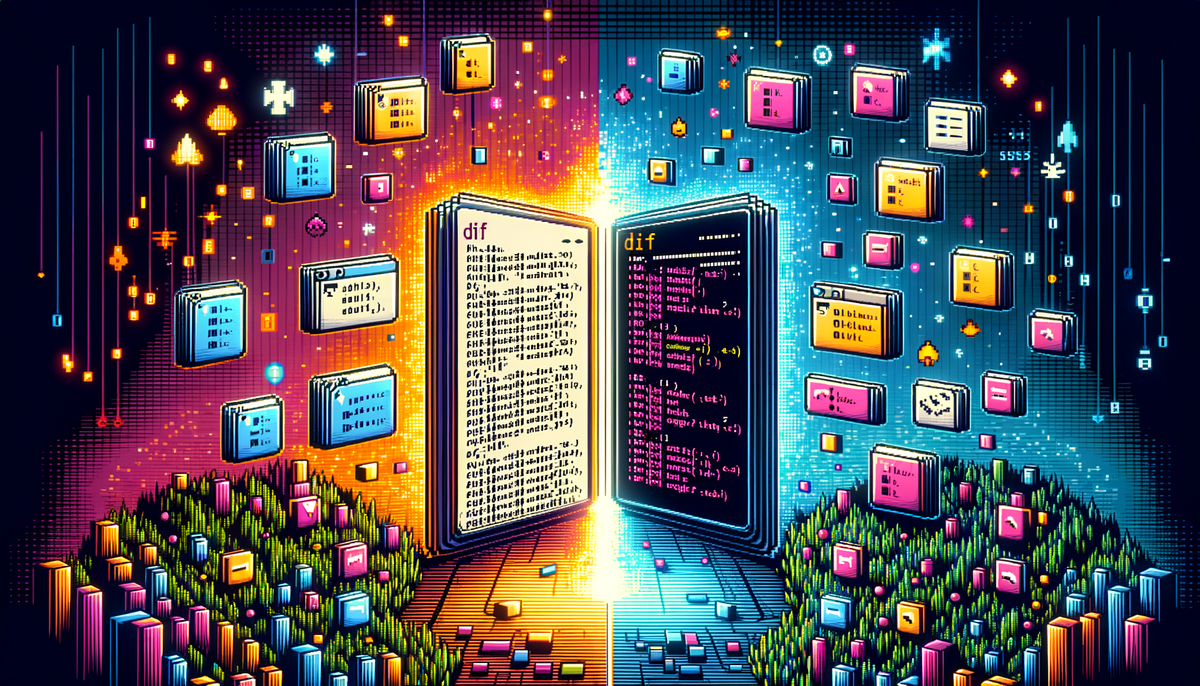
Have you ever needed to compare two files or directories quickly? The diff command is your go-to tool for this task. But did you know that there are many flags you can use to customize how diff works? Let's dive into the world of diff flags and discover how they can make your file comparison tasks easier and more efficient.
What is diff?
Before we jump into the flags, let's quickly review what diff does. The diff command compares two files or directories and shows the differences between them. It's super helpful when you're working on code, tracking changes in documents, or just trying to figure out what's different between two versions of a file.
Essential diff Flags
Here are some of the most useful diff flags that will help you customize your file comparisons:
-yor--side-by-side: Displays differences in two columns, side by side.-uor--unified: Shows differences in a unified format, popular among developers.-ior--ignore-case: Ignores uppercase and lowercase differences.-bor--ignore-space-change: Ignores changes in the amount of white space.-wor--ignore-all-space: Ignores all white space when comparing lines.-ror--recursive: Compares directories recursively.-qor--brief: Provides a quick summary of whether files differ.--color: Highlights differences in color for easier spotting.
Examples of diff Flags in Action
Let's look at some practical examples of how to use these flags:
Side-by-side comparison
diff -y file1.txt file2.txt
Unified format
diff -u old_file.txt new_file.txt
Ignoring case and whitespace
diff -i -w uppercase_spaced.txt lowercase_normal.txt
Recursive directory comparison
diff -r dir1 dir2
Brief summary with color
diff -q --color file1.txt file2.txt
Combining Flags for Powerful Comparisons
You can combine multiple flags to create powerful comparisons tailored to your needs. For example:
diff -r -i -w --color dir1 dir2
This command compares directories recursively, ignoring case and whitespace, with colored output.
Advanced diff Options
For those who want to take their diff skills to the next level, here are some advanced options:
-For--show-function-line: Shows which function a change occurs in for programming languages.--suppress-common-lines: Only shows the lines that are different.-dor--minimal: Tries to find a smaller set of changes, useful for large files.-eor--ed: Creates a script ofedcommands to recreate the second file from the first.-nor--rcs: Produces output in RCS format, useful for version control systems.
Practical Use Cases for diff
- Code Review: Compare code changes before committing.
- Configuration Management: Compare config files across servers.
- Document Versioning: Track changes in text documents over time.
- Debugging: Find differences between working and non-working code.
- Data Validation: Compare exported data files for consistency.
Tips for Effective diff Usage
- Always check your files before comparing.
- Use meaningful names for output files.
- Combine with other commands like
lessfor easier viewing. - Create patches with the
-uflag. - Consider using version control systems for code.
- Experiment with flag combinations for readable output.
- Automate comparisons using scripts.
Common Questions and Answers
-
Q: How can I ignore specific lines when comparing?
A: Use--ignore-matching-lineswith a regex pattern. -
Q: Can
diffcompare binary files?
A: Yes, use the-aor--textflag. -
Q: How do I save
diffoutput to a file?
A: Redirect the output using>. -
Q: Is there a way to see the percentage of differences?
A: Use--briefwithwcfor a rough estimate. -
Q: Can
diffignore specific file types?
A: Yes, use the--excludeoption.
Wrapping Up
Mastering diff flags can significantly improve your file comparison workflow. Whether you're a developer, writer, or system administrator, these diff options will help you spot differences quickly and efficiently.
Remember, practice makes perfect. Experiment with different flag combinations on various file types to find what works best for your needs. With these tools in your arsenal, you'll become a file comparison expert in no time!
Happy diffing!



