Mastering the Man Command: A Comprehensive Guide
Unlock the full potential of Linux commands with this in-depth guide on mastering the man command. Learn how to navigate detailed manuals directly from your terminal, enhance your command knowledge with examples and tips, and make the Linux learning curve smoother and more rewarding.
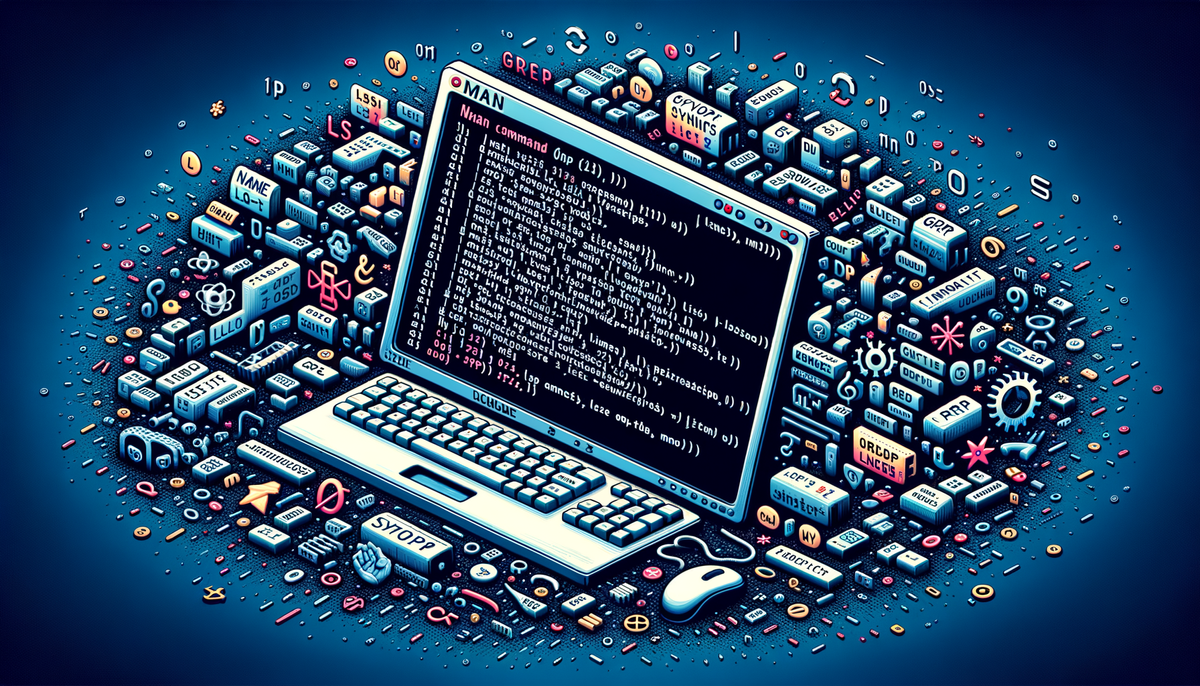
Learning to use Linux tools effectively is an essential skill for anyone diving into the world of Linux. One such powerful tool that can greatly enhance your understanding of other commands is the man command. This guide will walk you through how to master the man command using examples and tutorials, ensuring you can easily navigate through its vast wealth of information.
Why Use the Man Command?
The man command (short for "manual") is an integral part of any Linux user's toolkit. It allows you to access detailed manuals of other commands directly from the terminal, solving the common problem of not knowing how to use a command effectively. If you're ever unsure about a command and how it operates, the man command serves as a reliable source to answer your questions with ease. Let's dive into its practical uses and unlock its full potential.
Getting Started with the Man Command
To start with the man command, open your terminal and type:
man command_name
Replace command_name with the actual command you want to learn about. For example, if you want to understand the ls command, type:
man ls
You will see a detailed page with information about the ls command, including its description, available options, syntax examples, and more.
Understanding the Man Pages
Man pages are structured into several sections to provide comprehensive details. Here's a brief overview of each section:
- NAME: The name of the command and a short description.
- SYNOPSIS: Shows the format and how to use the command in general.
- DESCRIPTION: Provides detailed information about the command and its options.
- OPTIONS: Lists the specific flags and parameters available for the command.
- EXAMPLES: Offers practical usage examples (not always present).
- SEE ALSO: References to related commands or pages, offering further exploration opportunities.
Navigating Man Pages
Man pages resemble a trove of information, but navigating them at first may seem daunting. Here are some basic commands to enhance your reading experience and allow smooth navigation:
- Arrow Keys: Move line-by-line up or down.
- Space Bar: Advance by one full page.
- b: Move back a page to revisit information.
- q: Quit the man page and return to the terminal prompt.
Examples of Using the Man Command
Let's explore some examples of using the man command effectively to build your confidence and understanding.
Example 1: Viewing Options for a Command
Suppose you are troubleshooting and need to see what options you can use with grep. Enter:
man grep
Navigate to the OPTIONS section to find a list of all options you can apply with grep, empowering you to utilize the command more efficiently.
Example 2: Searching Within Man Pages
While reading a man page, you might need to find a specific keyword quickly. You can search by typing a forward slash followed by the keyword, like so:
/keyword
For example, if you're looking at the man ls page and want to locate sort, type:
/sort
Press Enter, and you'll jump to the first occurrence of "sort". Use n to move to the next occurrence and N to go back to the previous one.
Advanced Features of the Man Command
Display Specific Sections
Man pages are divided into numbered sections. Sometimes, you might need information from a specific section. For instance, printf has a shell command and a C library function. To get the man page for the C library function, type:
man 3 printf
Finding Man Pages
To find all man pages related to a subject or keyword, use the -k or --apropos option. For instance, to explore resources related to "home," run:
man -k home
This command lists man pages with the keyword "home," saving time and streamlining your search for related commands.
Continuous Practice
Embark on a journey with the man command for any new commands you come across. Regular use will reinforce your knowledge and improve your familiarity with Linux commands. After a while, accessing man pages will become second nature.
Conclusion
The man command is a treasure chest within Linux systems, filled with valuable insights into commands, their uses, and options. As an indispensable resource, it significantly aids the Linux learning curve. By practicing with the examples provided, you'll increase your efficiency and confidence in handling Linux commands. Happy exploring and learning!
This guide offers a comprehensive and straightforward approach to using the man command effectively in Linux. By incorporating examples and providing clear steps, it answers common questions and solves user problems, making the Linux journey smoother and more rewarding.




