RAID 10: The Ultimate Guide to Speed and Data Protection
Boost your computer's speed and protect your data with RAID 10! This advanced storage technology combines mirroring and striping for lightning-fast performance and fault tolerance. Learn how it works, its advantages and disadvantages, and how to set it up for maximum data security and speed.
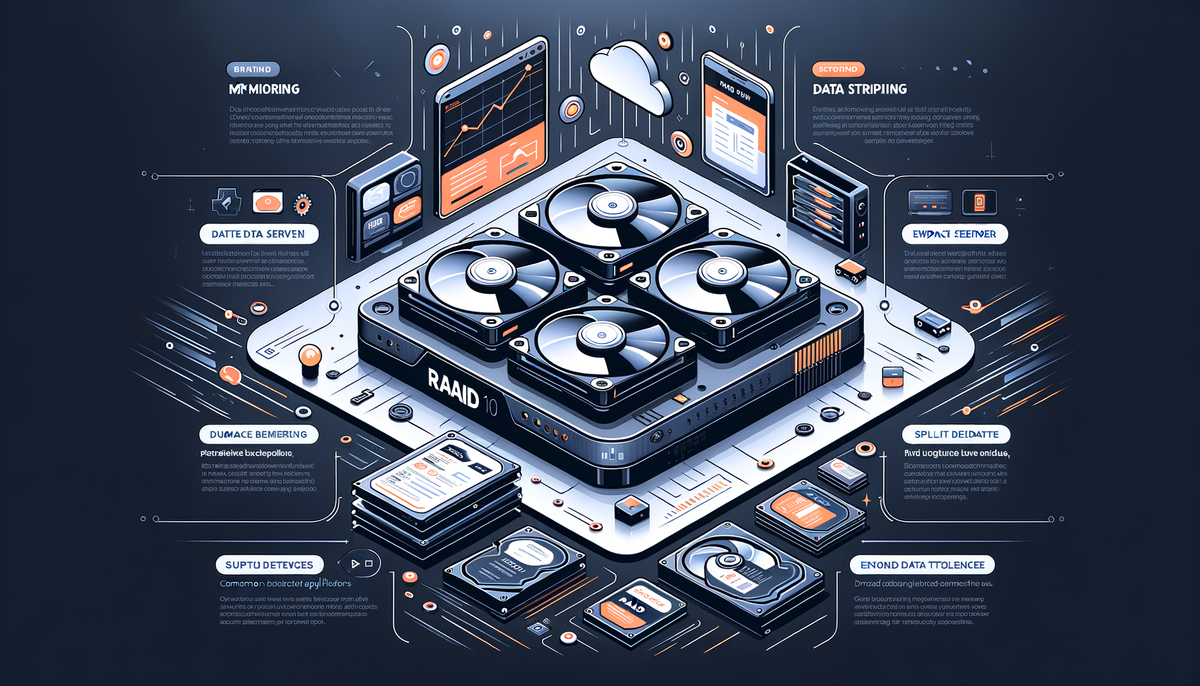
Do you want your computer to be super fast? Do you worry about losing important files? RAID 10 can help! It's like a secret trick to make your computer work better and keep your files safe.
What is RAID 10?
RAID 10 is a special way to connect multiple hard drives together. It's like having two teams working together: one team makes copies of your files, and the other team makes your computer super fast. It's like having the best of both worlds!
How Does RAID 10 Work?
RAID 10 uses two special tricks: mirroring and striping.
Mirroring is like having a twin! It makes a copy of every file on one drive onto another drive. So if one drive breaks, you still have a copy of all your files on the other drive.
Striping is like splitting a big pizza into smaller slices. It takes a file and divides it into small pieces, then puts those pieces on different drives. This makes the computer read and write files much faster because it can work on all the pieces at the same time!
How RAID 10 Combines Mirroring and Striping
RAID 10 uses both mirroring and striping to make your computer really fast and keep your files safe.
- Striping: Imagine you have two drives. You split a file into two halves and put one half on each drive.
- Mirroring: Then you take those two drives and make a copy of each one onto two more drives! Now you have four drives: two with one half of the file and two with the other half.
Imagine it like this: If you have a big cake, you can cut it into slices and give each friend a slice. This is like striping. You can also make a copy of the whole cake just in case you need another one. This is like mirroring. RAID 10 does both!
Why Use RAID 10?
RAID 10 is really great for people who need their computer to be super fast and who don't want to lose their files. It's used for:
- Web Servers: Websites that get lots of visitors need to be really fast.
- Databases: Businesses use databases to store important information, and they need to be sure that information is always safe and available.
- Video Editing: Editing videos takes a lot of space and power, so RAID 10 can help make the process faster and safer.
Setting Up RAID 10
You can set up RAID 10 by following these steps:
- Choose Your RAID Controller: You need a special part called a RAID controller to tell your computer how to use the drives. You can choose between a software RAID controller (already built into your computer) or a hardware RAID controller (a special card you put in your computer).
- Select Your Disks: You need at least four identical hard drives to use RAID 10.
- Configure the RAID: You'll need to use your computer's setup menu to tell it to use RAID 10.
Here's a simple way to set up RAID 10 on a Linux computer:
- Install
mdadm:sudo apt-get install mdadm - Create RAID 10 Array:
sudo mdadm --create --verbose /dev/md0 --level=10 --raid-devices=4 /dev/sda /dev/sdb /dev/sdc /dev/sdd(Make sure to replace/dev/sdaetc. with the names of your hard drives!) - Create Filesystem:
sudo mkfs.ext4 /dev/md0 - Mount the Array:
sudo mount /dev/md0 /mnt
Now your RAID 10 is ready to use!
Advantages of RAID 10
- Fault Tolerance: If one drive breaks, you won't lose your files because RAID 10 has a copy!
- Performance: RAID 10 makes your computer really fast because it can use all the drives together.
- Scalability: You can easily add more drives to your RAID 10 array as you need more space.
Disadvantages of RAID 10
- Cost: RAID 10 needs more drives than other RAID levels because it makes copies of all your files.
- Complexity: Setting up RAID 10 can be a little tricky, so you might need to ask someone for help.
Common Questions
- Why Choose RAID 10 Over Other RAID Levels? RAID 10 is a good balance between speed and safety.
- What Happens During a Disk Failure? If a disk fails, RAID 10 uses the copy to keep your files safe.
- Can I Use Different Sized Disks? It's best to use the same size disks to make everything work smoothly.
Conclusion
RAID 10 is a powerful tool that can make your computer super fast and keep your files safe. It's a great choice for people who need to store lots of information and don't want to lose their files. If you're looking for a way to improve your computer's performance and security, RAID 10 might be the perfect solution!




